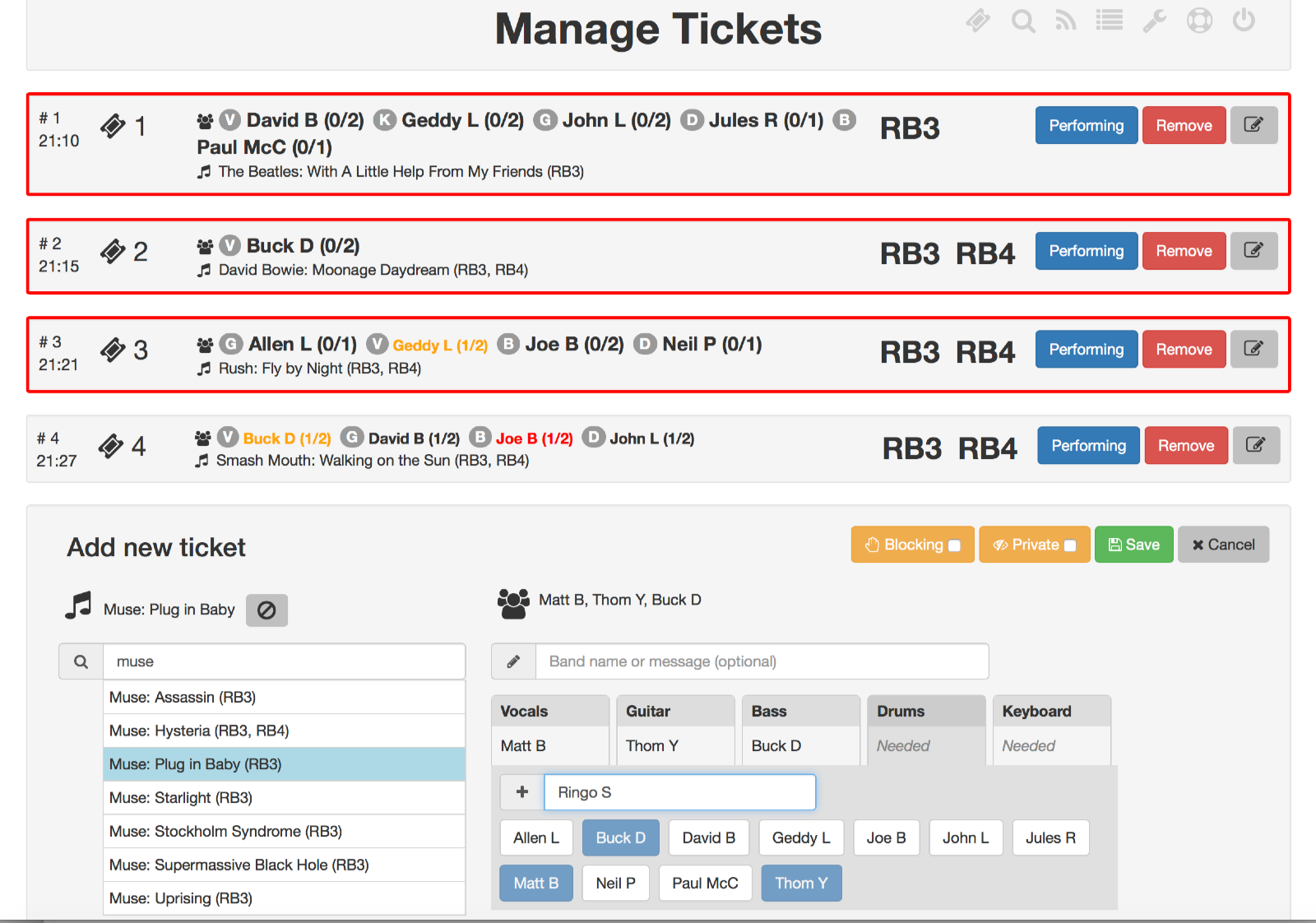
Tracks can be dragged into a new order. When a group starts performing, click “performing” and it’ll be greyed out here and vanish from the “upcoming” page. This also logs the time at which the track starts, which is used to estimate times for upcoming tickets.
Tracks can be removed completely (eg if a band fails to appear) by clicking “remove”. Don’t remove performed tracks as it’ll skew statistics and times.
The statistics for each performer on each track show the number of songs performed by this user before the displayed track, and the total number they’ve signed up for. Performers are shown in red if they’re scheduled to be on stage twice in quick succession.
Add a song by searching in the song field and clicking the appropriate result.
Build a band by assigning performers to instruments. You can assign any number of performers to each instrument, but in most cases (except vocals) this won’t make sense. Assign by clicking name buttons or typing a new name into the New Performer field and hitting enter. Remove a name by clicking when the appropriate instrument is selected.
Assigning a performer will skip to the next instrument, so to add multiple performers you’ll need to re-select the instrument.
You can also add a band name if you want, but this is optional.
Index | QuickStart | Install | Management | Song uploads | Contributing